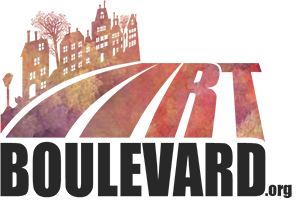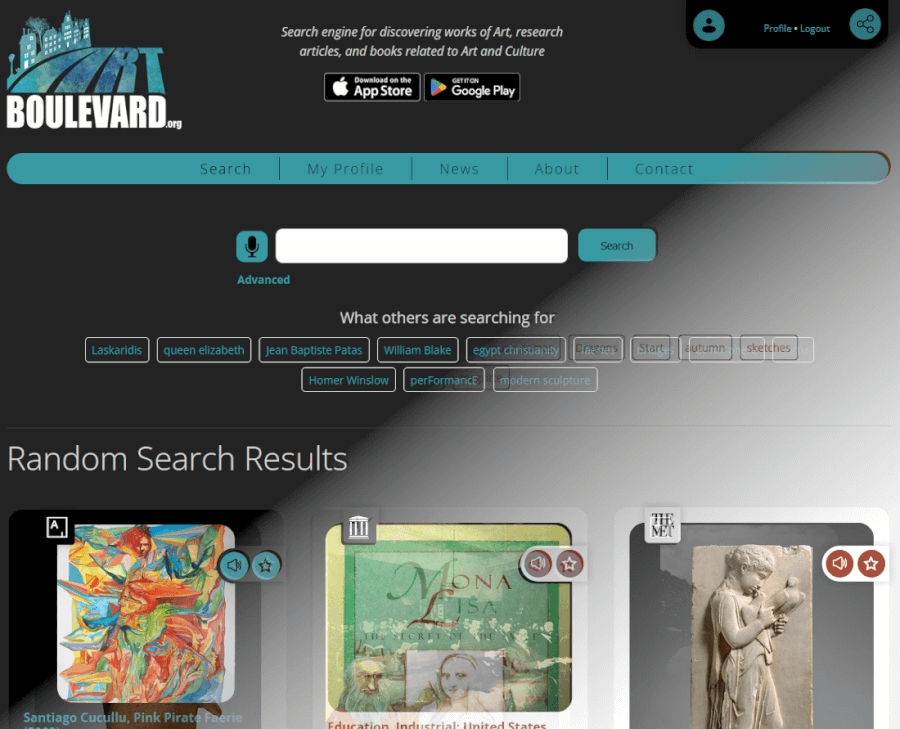Feature Highlight: Dark Mode
Every Art Boulevard user gets access to series of personalization preferences that help them improve their experience. Part of these preferences is the ability to enable the platform’s Dark Mode. A darker theme based on a black background which can be very helpful with prolonged use of the platform or when using Art Boulevard in low light situations or late at night before going to sleep. The Dark Mode can be easily turned on or off with the flip of a switch and features it’s own unique color palette to retain the same quality of visual presentation.
In order to enable dark mode, log in to your Art Boulevard account, navigate from your “Profile” to “User Preferences” and select “Dark” in the “Set color mode” option. In the same area you may find a some other interesting options to help personalize your experience!
If you're not a registered user of Art Boulevard yet you can easily register from the "Profile" page for free! You may create a new Art Boulevard account or simply use your Google, Facebook or Apple accounts to easily login.