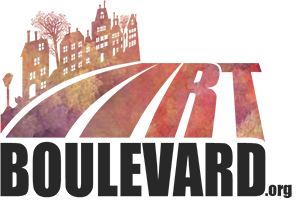User Profile Deletion
With respect to user privacy and related regulations you may delete your account with Art Boulevard at any time with a simple one step process.
In order to delete your account with Art Boulevard you need to follow the steps below:
1. Login into your Art Boulevard account through your username and password or through your attached Google Play, Facebook or Apple ID account using the login panel found on the top of the user interface.
2. Navigate to your profile and click the "Edit Profile" button.
3. Scroll to to the lower part of the page to the section titled "Delete User Profile".
4. Click on the "Delete Profile" button. After a confirmation your user profile account will be permanently deleted.
Please note that deleting your user profile is an irreversible action that removes any and all data related to your profile from the system. Please be certain before proceeding.
The system will retain anonymous usage analytics that were produced by your interaction with Art Boulevard, but any and all other personal data will be permanently deleted.